Settings and Sounds
Hi,
in the last weeks I worked on the settings menu (which should be available to the player before the game starts as well as ingame itself).

Sound settings
I wanted to divide the sound into 2 different parts: ambient music and effects. So the player should be able to control both independently in volume.
I still have to check if I put ambient sounds (like birdsong) into the music category. Would probably make sense.
Full screen
The fullscreen mode was a bit tricky. The easiest way is to change the screen resolution. This will scale the whole image bigger. Worked quite well at first go.
But I preferred a borderless window, which is set to the screen resolution. This eliminates the annoying "resolution-changing-screen-blackness-moment".
The problem with the solution was that I could not simply scale the final result because of my engine structure, but had to use a scaling matrix throughout the entire render process.
If I would change the resolution, I would only allow more field of view, which is limited for a good reason.
But since you usually don't change the resolution every 5 minutes, I considered that you can live with the first alternative compared to the additional effort.
But if I should design a new engine again, I would definitely spend more time on resolution and scaling.
Lock mouse
I added this feature because I hate in a full screen mode that my mouse can leave the application.
In window mode this makes less sense, of course. So I wanted to have it optional.
Maybe I'll tie it directly to the fullscreen mode.
Swap mouse buttons
When you receive the following feedback from testers:
"I would expect to use the right mouse button for that" and from others "Right? What for? We do use the left mouse button", then you just make it configurable and make everyone happy.
Step sounds improvement
I have improved the step sound feature I added in the last version. The sounds are now bound to the walking animation. Every time a foot touches the ground, a step sound is played. It still looks a bit stiff, but maybe some fine-tuning will help.
Apart from that I have now covered 4 different floorings:
- Stone
- Gras
- Sand
- Wood
For each of these backgrounds I have 5 different sound effects and they are played randomly (direct repetition excluded)
In the editor I can now simply drag a polygon to define where which flooring is.

Probably I will add the soundset for carpet. For that I will simply use Audacity to make the stone sound a bit duller.
In general, the preset Master volume for the step sounds is about 20%. It needs to be there, but should not be a present sound.
In this video you can see the progress on the step sounds:
Files
Get Stupid Stories
Stupid Stories
Travel through time and relive your grandfather's exciting adventures, or at least how he remembers them.
| Status | Released |
| Author | Umpfi |
| Genre | Adventure |
| Tags | 2D, Funny, Singleplayer, Time Travel, Top Down Adventure |
| Languages | German, English |
More posts
- Aaaand we are done...Dec 04, 2020
- It is done...Dec 01, 2020
- Chicken!Nov 15, 2020
- Trailer!Nov 10, 2020
- Fine tuningNov 05, 2020
- Urgs... graphics...Oct 23, 2020
- "How is the game played" vs. "How did I assume it is played"Oct 09, 2020
- Walking sounds and interface updateSep 11, 2020
- Clippy is back!Aug 27, 2020
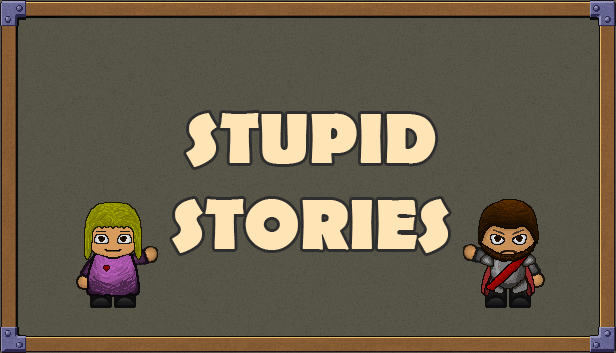
Leave a comment
Log in with itch.io to leave a comment.